One of the common complain when you move to open source database is not having proper database management tool like SSMS for SQL server.
These days I'm trying few with Postgres databases. One of them is DBeaver.
DBeaver is a open source universal database management tool (as they call it). It can handle other databases such as MySQL, MariaDB and even commercial products like SQL Server and Oracle.
It has two versions, free community version and pro version. Pro version has lot of enterprise level features such as better security and AI related features. It also provide you with technical support. However for pro edition you have to pay fee like $25 per month or like $500 per yearly (if you choose Ultimate edition).
You can compare editions here -> https://dbeaver.com/edition/
DBeaver is a desktop application, but it also have a web version and it is called CloudBeaver.
CloudBeaver is a web server which you need to install and configure using the source code they provide. However, demo can be found here -> https://demo.cloudbeaver.io/#/
DBeaver is currently on version 25.0.2.
DBeaver can be download from here -> https://dbeaver.io/download/
For my practices, I'm ok with free community version.
On the installation page, you have the option of choosing windows installer, zip or install using Microsoft Store. Though installation file is 121 Mb, I had tough time downloading it and it was showing over 1h or download time. So I have opted to go with Microsoft store one and seems much faster. It downloaded and installed within 2 minutes.
Once you installed, you are presented with UI like below:
First question it asked me was, do I want to create a simple database to explore features of the DBeaver. Why not? so I said yes.
When I press yes, not sure where or what type of database it created. I was presented with choose connection dialog box.
I have clicked on PostgreSQL and clicked "Next"
Kept all default value from next dialog box (I have already installed Postgres Database on this server with all default values):
Then clicked on "Finished"
After clicking on "Finished" I could see 2 database connections on the "Navigator" pane.
That's when I realized that, sample database was created using SQLite. When click on the "postgres" node first time, it has asked me to download driver files.
I have clicked on "Download" and it has started downloading and installing drivers for postgres. It took about 12 minutes to complete the driver download and installation.
After installation, I have presented with following error:
That's when I realized, I haven't input the password when creating the connection (with all defaults). So I edited the connection (right click -> Choose "Edit Connection"), and entered the password for the postgres server in the box shown below:
Then it was all ok. I can see my postgres database, but I cannot see the custom database I have already created on that server. Not quite sure why. I will have to investigate this.
Same as postgres node, if you click on SQLite node, it will also ask you download the required driver files (first time only).
I will continue to explore this and will blog about it if there anything interesting.

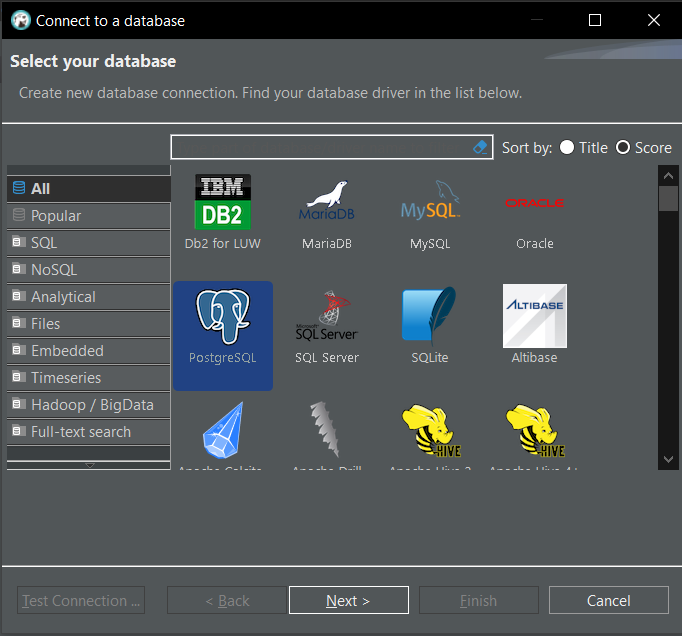









No comments:
Post a Comment