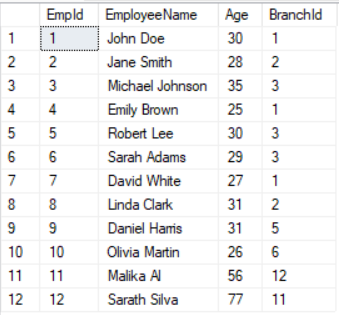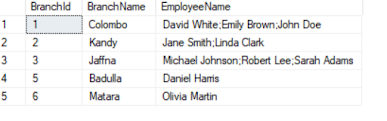As per my previous blog on PostgreSQL, I'm going to start a journey to study this new area of interest. As the first step I'm going to install it on my local development/testing environment. I'm gong to follow articles from PostgreSQL Tutorial site and PostgreSQL course on W3 Schools site.
I have downloaded installation package for Window from Enterprise DB site -> https://www.enterprisedb.com/downloads/postgres-postgresql-downloads. As of this article date, I'm using version 16.3 and it is about 375 MB.
I have followed the easy installation wizard.
Select the installation path
Select components. I have selected them all as I'm studying.
- PostgreSQL server -> the core database engine which you must install
- pgAdmin4 -> GUI to manage PostgreSQL server (like SSMS)
- Stack Builder -> Drivers and stuff for development (I guess)
- Command Line Tools
Select you data directory -> I choose default which is the "Data" sub folder in installation directory
Choose password for super user (administration/sa password)
Choose the port number for the server. I left it default, which is 5432.
Choose locale.
Check the installation summary and make sure all settings selected are looks ok.
Install.
Took about 5 minutes in my not so high end test machine and at the end it has asked me whether I want to launch the stack builder to install additional drivers and all. I choose yes.
At this point main installation is done and you can check the installation by launchign pgAdmin GUI from start menu.
Stack Builder Setup
Once main PostgreSQL finishes Stack Builder setup starts with following screen:
You need to choose your PostgreSQL server from the drop down list (in case there are more than one installation).
Then you need to select categories for components to install.
- Add-ons, tools and utilities
- EDB Language Pack v4.3-1 (programming language pack including python)
- pgAgent (64 bit) for PostgreSQL 16 v4.2.2-1 (Job agent)
- pgBouncer v1.22.1-1 (connection pooler)
- Database Drivers
- Npgsql v3.2.6-3 (Microsoft .NET data provider)
- pgJDBC v42.7.2-1 (JDBC driver)
- psqlODBC (32 bit) v13.02.0000-1 (ODBC driver 32bit)
- psqlODBC (64 bit) v13.02.0000-1 (ODBC driver 64bit)
- Database Server (additional version of Postgre SQL server, which I will not install)
- PostgreSQL (64 bit) v12.19-2
- PostgreSQL (64 bit) v13.15-2
- PostgreSQL (64 bit) v14.12-2
- PostgreSQL (64 bit) v15.7-2
- PostgreSQL (64 bit) v16.3-2 (installed)
- Registration-required and trial products
- EnterpriseDB Tools -> No idea what these are, hopefully we learn about them in future)
- Migration Toolkit v57.0-1
- PEM SQL Profiler Plugin for PostgreSQL 16 (64 bit) v41.2
- Postgres Enterprise Manager Agent v8.7.1-2
- Postgres Enterprise Manager Agent v8.7.0-1
- Postgres Enterprise Manager Server v8.7.0-1
- Postgres Enterprise Manager Server v9.6.0-2
- Replication Server v6.2.19 - 1
- SQL/Protect for PostgreSQL (64bit) v16.0 - 2
- Spatial Extensions
- PostGIS 3.4 Bundle for PostgreSQL 16
- Web Development
- PEM-HTTPD v2.4.59-1
Once all components are downloaded, you have options to setup them.
Please note that if you start this installation it will install all the components you choose one by one (each component have separate installation wizard). So if you choose 5 you will have to complete all 5 installation wizards.